By default, Hulu supports streaming on up to two devices only. However, there are options to unlock unlimited simultaneous streams for users with vast requirements.
This article will explore Hulu’s standard simultaneous stream limits, ways to expand your viewing capacity, and how streaming works for premium channel subscriptions like Starz and Showtime.
In addition, I will provide tips to make the most out of your Hulu experience, whether you’re a single user or part of a larger household.
Scroll down to know more.
Hulu Device Limit: Key Highlights
The following table summarizes the key points about Hulu’s viewing policy.
| Feature | Details |
|---|---|
| Default Streaming Limit | Up to 2 devices simultaneously |
| Error on Exceeding Limit | Streaming on a third device triggers an error message |
| Purpose of Limit | To prevent account sharing and ensure smooth streaming |
| Account Access | Restricted to immediate household members only |
| Expandability | Options available to increase the number of simultaneous streams |
Hulu’s default streaming policy allows up to two people to watch on your account. You will likely encounter an error message if you try to stream Hulu on a third device.
The platform blocks additional streams to ensure a smooth, uninterrupted viewing experience. This simultaneous stream restriction is intended to prevent account sharing and abuse.
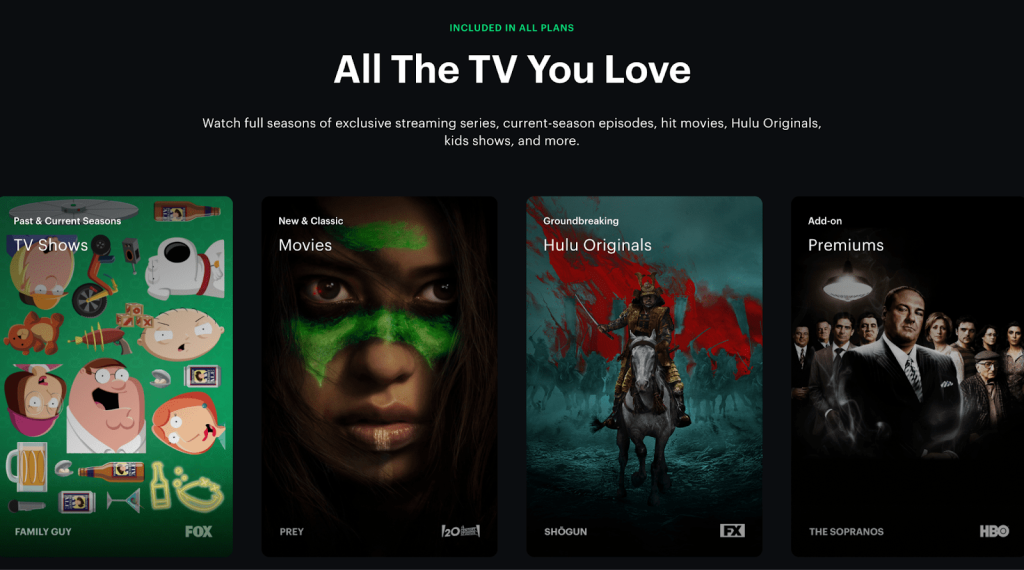
Source: Hulu TV
Hulu makes sure that only members of your immediate household access the service on your account. However, the good news is that Hulu offers ways to expand your simultaneous streaming capabilities, which I will cover in the next section.
Is There A Way To Stream More Than Two Screens Simultaneously?
There are three ways to stream Hulu on more than two devices. The details are shared below.
- Get more than one Hulu Subscription
To get more than two simultaneous streams on a standard Hulu account you must create an additional Hulu subscription.
Each Hulu account comes with a 2-stream limit and six user profiles. Signing up for a second Hulu account will double your household’s streaming capacity. But, the downside is that you will need to pay for two Hulu subscriptions, which is not cheap.
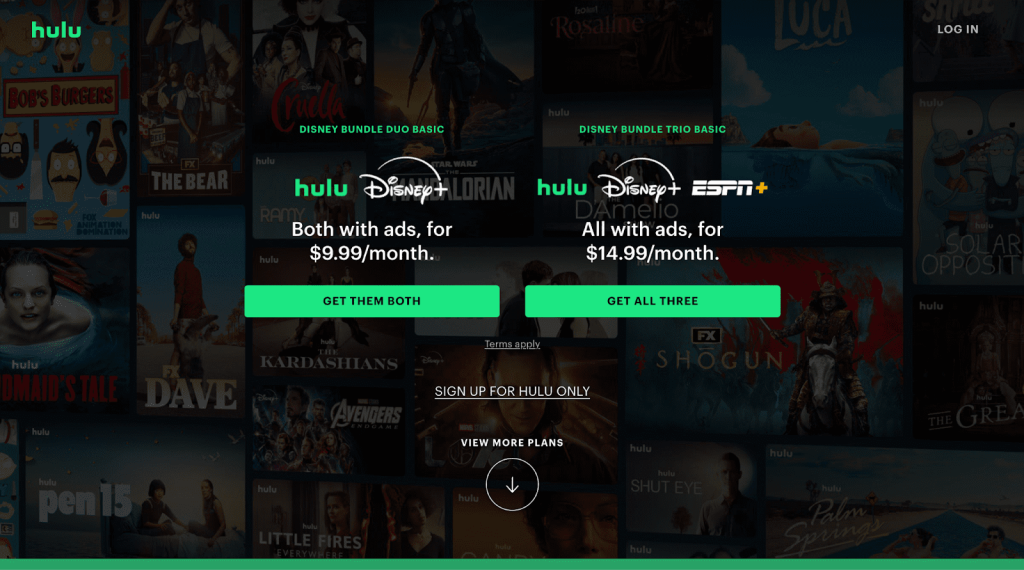
Source: Hulu TV
But if you have a large family who want to stream Hulu concurrently, creating a second account may be a worthwhile investment.
Remember that each Hulu account operates independently. So, you must set up profiles, recommendations, and viewing histories from scratch on the new account accordingly.
- With The Unlimited Screens Add-on
If you are a Hulu + Live TV subscriber, you can unlock unlimited simultaneous streams by paying an additional $9.99 monthly. However, the benefits don’t stop there.
The Unlimited Screens add-on lets you stream on three mobile devices outside your home network. This flexibility is perfect for families with different viewing habits and schedules.
- Premium Channels Streaming – Up To 5 Screens
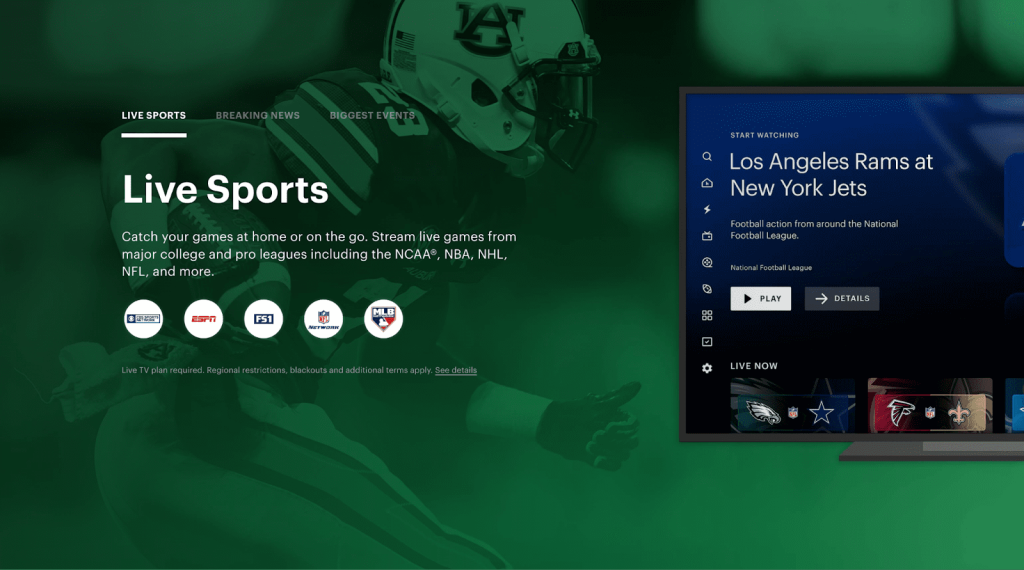
Source: Hulu TV
In addition to the base Hulu service, the platform offers access to premium channel subscriptions like STARZ, Showtime, and Cinemax.
While the standard Hulu service limits you to two simultaneous streams, the premium channel content can be streamed on up to five screens simultaneously.
It also includes the ability to stream on three out-of-home mobile devices.
How to Improve Hulu’s Multiple Device Streaming Quality
Here are some tips to make the most of Hulu’s simultaneous streaming capabilities:-
Tip 1: Optimize Your Internet Connection
Make sure that your internet connection is stable and has sufficient bandwidth.
- Faster internet speeds allow for smoother streaming across multiple devices.
- If you are experiencing buffering or lag, consider upgrading your internet plan or troubleshooting any network issues.
Tip 2: Choose the Right Subscription Plan
Select a Hulu plan that aligns with your household’s needs.
- Consider the Hulu + Live TV plan with the Unlimited Screens.
- Add-on if you have multiple viewers.
- If using the basic Hulu plan, coordinate with other users to avoid exceeding the simultaneous stream limit.
Tip 3: Coordinate Viewing Times
Communicate with family members or roommates to avoid conflicts.
- If everyone wants to watch simultaneously, plan viewing schedules to avoid overlap.
- Remember that simultaneous streaming counts even if you watch a different show on the same account.
Tip 4: Use Profiles
Hulu allows you to create separate profiles for each user.
- This helps personalize recommendations and keeps viewing history separate.
- Create individual profiles for family members to prevent clashes when streaming concurrently.
Tip 5: Monitor Devices
Keep track of which devices are actively streaming.
- If you encounter issues, check if any unused devices are still logged in.
- Log out of devices that aren’t used to free up available streams.
Tip 6: Premium Channels Considerations
In the case of using premium channels (e.g., HBO, Cinemax), know their specific limits.
- Only five people can watch premium channels simultaneously.
- And only three of those can be on mobile devices.
Tip 7: Out-of-Home Streaming
Remember that you can stream Hulu simultaneously on up to three devices when streaming outside your home network (e.g., using your phone).
Use this feature wisely, especially if you share your account with others.
More on How To Guide:
- How to Cancel Peacock Subscription
- YouTube TV vs Hulu + Live TV
- How To Download Hulu Shows and Movies
Conclusion: Normally, Only Two People Can Watch Hulu At Once
Hulu’s simultaneous streaming policy allows up to two devices to access the service simultaneously.
However, the platform offers options to expand your viewing capabilities, including:-
- Unlimited Screens add-on for Hulu + Live TV subscribers – $9.99/ Month
- Ability to create up to 6 separate accounts.
- Subscribing to Premium channels allows you to stream on up to 5 devices.
So, what are you waiting for? Implement the tips I have suggested, and you will make the most of your Hulu streaming experience!
FAQs
Can I share my Hulu account with my family in a different home?
Hulu accounts are intended for use within a single household. Therefore, sharing your login with family members in a different home is not recommended and may violate Hulu’s terms of service.
Can you watch Hulu on multiple TVs at once?
You can stream Hulu on multiple TVs simultaneously. However, the default Hulu plan limits you to two active streams at a time.
How many people can watch Hulu at once?
Hulu’s default simultaneous stream limit is two. Still, you can create additional Hulu accounts or upgrade to the Unlimited Screens add-on for Hulu + Live TV to increase the number of concurrent streams.
Can you share a Hulu account like Netflix?
Hulu accounts are intended for use within a single household and should not be shared with people outside your immediate home.
How many devices can be logged into Hulu + Live?
By default, with a Hulu + Live TV subscription, you can stream on two devices simultaneously, but you can add the Unlimited Screens add-on to stream on any number of home network devices and up to three mobile devices outside the home.
