When choosing a streaming service, YouTube TV and Hulu TV are the top contenders.
This analysis will compare each streaming platform in terms of features, pricing, DVR, user interface, and more. I will also examine each service’s praises and complaints to help you identify which platform is a better fit for your needs and preferences.
So, let’s begin by checking out the user experiences with both platforms.
User Experience: YouTube vs Hulu+ Live TV
Remember, these testimonials reflect individual experiences and preferences and may not represent every user’s experience.
Users’ Perspectives On YouTube TV
- Users appreciate the ability to share their accounts with family members who live in different locations.
- They also value the seamless experience of resuming where they left off.
- Some users have expressed dissatisfaction with YouTube TV’s price increases and the dropping of certain channels.
- One user mentioned that they appreciate the inclusion of Sunday tickets in the fall.
- Another user praised YouTube TV’s DVR for its self-management feature, which allows you to add a show and forget it.
- Users have also mentioned the ability to change the order of channels in the live guide and hide unwanted channels.
- However, some users have reported issues with the DVR, such as episodes being marked as “unwatched” and disappearing from the DVR after being interrupted.
Users’ Perspectives On Hulu+ Live TV
- Users have praised the integration of ESPN+ content into the guide.
- However, they have criticized the picture quality and the DVR interface.
- Some users also mentioned that Hulu Live requires everyone to be on the same IP address to continue, which can be a limitation for those wanting to share their accounts.
- A user mentioned that rural customers are excluded because Hulu Live does not allow hotspots with Hulu Plus Live TV.
- Another user pointed out that Hulu only allows you to switch locations five times, forcing you to buy another subscription if you have a second home.
Detailed Comparison: YouTube TV And Hulu Live TV
I have compared the two in-demand streaming services across various features in the table below. Turns out YouTube TV is a far better choice for you!
| Features | YouTube TV | Hulu Live | Winner |
|---|---|---|---|
| Price | $34.99/ Month | $75.99 | YouTube TV |
| Discount | $45 on Base Plan | None | YouTube TV |
| Free Trial | 5 to 7 days | 3 days | YouTube TV |
| Channel Lineup | 100+ | 95+ | YouTube TV |
| On-Demand Content | Yes | Yes | Tie |
| Multiple Streams | 3 | 2 | YouTube TV |
| User Interface | Easy | Learning Curve | YouTube TV |
| DVR Storage | Unlimited | Unlimited | Tie |
| Simultaneous Streams | 3 | 2 | YouTube TV |
Now that we have skimmed YouTube TV and Hulu+ Live, let’s review their details and understand which platform is more suitable for you!
YouTube TV: User Interface And Experience
YouTube TV is ideal for users who are looking for a straightforward interface.
- Ease of Use and Navigation
YouTube TV is known for its intuitive and user-friendly interface.
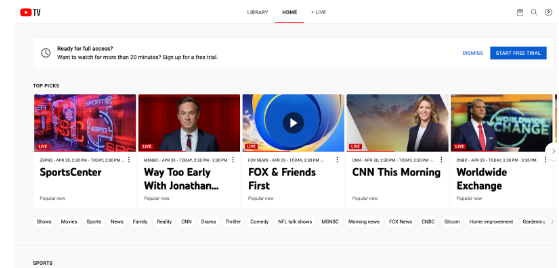
It closely mirrors the classic YouTube layout, which many users already know.
This makes the transition to YouTube TV quite seamless. The main screen offers a simple tab setup with options like Library, Home, and Live that make navigation straightforward.
- Unique Features
One of the standout features of YouTube TV’s interface is its search functionality. Moreover, it includes voice search capabilities. The service also offers a Dark Mode, which is easier on the eyes and preferable for watching in low-light environments.
In addition, YouTube TV offers three main points that most users have specified liking:-
- Multiview: Users can watch up to four games simultaneously on one screen.
- Key Plays Catch-Up: A quick summary of important moments in a game.
- Seamless Continuity: Users can seamlessly pick up where they left off in their most recent shows or movies.
They can transit between devices without uninterrupted entertainment.
These features contribute to YouTube TV’s reputation for user-friendly design and intuitive functionality. Hence, it is a top choice for those seeking an immersive and hassle-free streaming experience.
Hulu+ Live TV: User Interface And Experience
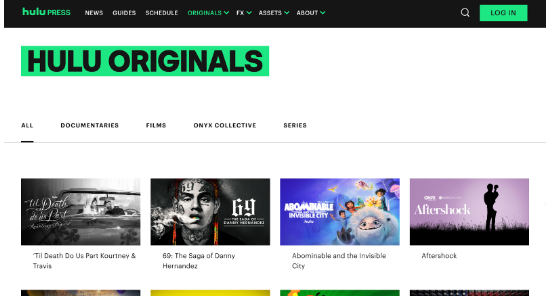
Hulu Live is ideal for users who prefer a personalized interface and are comfortable with a slightly steeper learning curve.
- Ease of Use and Navigation
Hulu+ Live TV offers an interface that is sleek and modern. However, some users find the navigation slightly more complex than YouTube TV.
The platform categorizes content into tabs such as My Stuff, Live TV, and On-Demand, which helps organize viewing choices but can take some getting used to.
- Unique Features
The interface stands out with its personalization features and offers a more tailored viewing experience. It also suggests content based on your viewing habits.
Additionally, Hulu’s integration of live TV with its vast on-demand library provides a seamless transition between live and recorded content.
YouTube TV And Hulu Live: DVR Storage
In the section below, I have compared YouTube TV and Hulu+ Live in terms of their DVR feature. So, let’s check out, which one suits you the most:-
- YouTube TV offers unlimited DVR storage for all users.
This means you can record as many shows and movies as you want without worrying about running out of space. Recorded content is stored in the cloud, allowing you to access it from any supported device with an internet connection.
- Implementation
YouTube TV’s DVR functionality is seamlessly integrated into its user interface.
Users can easily record upcoming shows or movies by clicking the “+” button next to the title. That’s how the recorded content gets organized in the “Library” tab. Here, you can manage your recordings, including deleting or saving them for offline viewing.
- Similar to YouTube TV, Hulu Live also offers unlimited DVR storage.
This allows you to record as much content as you want, and recordings are stored in the cloud for easy access.
- Implementation
Hulu Live TV’s DVR feature is integrated into its interface, allowing users to record live TV shows and movies easily. You can access the recorded content in the My Stuff section, where you can manage your recordings and watch them at your convenience.
Additionally, Hulu Live TV offers the option to upgrade to Enhanced Cloud DVR, which provides 500 hours of storage. By doing so, you can fast-forward through commercials.
YouTube TV Offers A 5 To 7-Day Free Trial
When you subscribe to YouTube TV’s Base Plan ($72.99), you get 5 days free trial.
Whereas, when you subscribe to the Spanish Plan, you get two days extra for the trial – 7 days! Now, as much as the YouTube TV free trial gives you complete access to the premium service, there are a couple of limitations:
- The free trial is only available to new users of YouTube TV who have never used a free trial before.
- Following the expiration of your free trial, your account will automatically convert to a paid membership. You will then be charged the Base Plan’s regular amount as well as any additional subscriptions you have added to your YouTube TV membership.
- You will instantly lose access to the service (together with any add-ons) if you cancel YouTube TV during a free trial.
Hulu Live Offers Three Days Free Trial
The platform offers a three-day free trial. During the free trial, users can access all the features and content in their selected plan. After the trial ends, users are automatically charged for the next month unless they cancel their plan.
Following are some of the Hulu+ Live TV Free Trial limitations:-
- The free trial is only available to new users of Hulu+ Live TV who have never used a free trial before.
- Hulu+ Live TV requires payment info, but you won’t be charged until the trial.
- Once the trial ends, you’ll be automatically charged $76.99 for your first month.
- If you don’t want to get charged, cancel the subscription before the three days are over.
- If you cancel Hulu+ Live TV during a free trial, you’ll immediately lose access to the service (including any add-ons) upon cancellation.
- Regional restrictions, blackouts, and Live TV terms apply.
- Access content from each service separately.
- Location data is required to watch certain content.
YouTube TV – Pricing Tiers
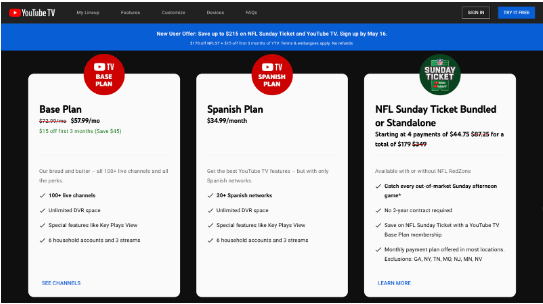
The base plan costs $72.99 per month, but first-time customers can use a promotional rate of $57.99 for the first three months. ($45 OFF!)
In addition, YouTube TV offers a Spanish plan, which costs $34.99 for 32+ channels.
| Subscription Plan | Channel Number | Price | Popular Channels |
|---|---|---|---|
| Base | 136 | $72.99/month (First three months – $57.99 per Month) | ABC and ESPN |
| Spanish | 32 | $34.99/month | Telemundo and Univison |
Along with the 100+ Live Channels, YouTube TV offers a list of add-ons starting at $1.99 monthly. Let’s take a look at some of them:-
| Add-on Network | Channel Number | Price – One Month |
|---|---|---|
| Add Ons Networks | 40 | $9.99 |
| Spanish Plus Add-On | 29 | $14.99 (On top of Base Plan) |
| Sports Plus Add-On | 15 | $10.99 (On top of Base Plan) |
| NFL Sunday Ticket | 100+ | $179 (or 4 installments of $44.75) |
Hulu+ Live TV – Pricing Tiers
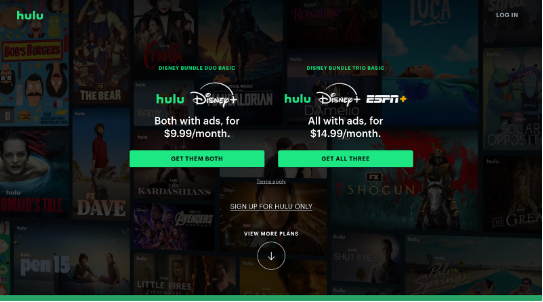
Hulu+ Live TV offers four main monthly plans, starting from $75.99. Unlike YouTube TV, there are no discount deals. In addition, Hulu+ Live TV offers add-on options:-
- Español Add-on: $4.99 per month
- Entertainment Add-on: $7.99 per month
- Sports Add-on: $9.99 per month
- Unlimited Screens Add-on: $9.99 per month
| Plan | Added Bundles (With Ads) | Price |
|---|---|---|
| Hulu (With Ads) + Live TV | Disney+ and ESPN+ | $76.99/month |
| Hulu (No Ads) + Live TV | Disney+ and ESPN+ | $89.99/month |
| Hulu (With Ads) + Live TV | Disney+ and ESPN+ | $81.99/month |
| Live TV Only | – | $75.99/month |
Channel Lineup: Hulu TV vs YouTube TV
YouTube TV offers over 100 channels across the following categories:-
- Local Channels: YouTube TV offers local channels, including ABC, CBS, FOX, NBC, PBS, Telemundo, and The CW. The availability of these channels may vary based on your location.
- Premium Channels: YouTube TV offers premium channels as add-ons. These include HBO Max, Cinemax, Showtime, and Starz.
- Add-ons: YouTube TV offers a variety of add-ons for an additional cost, allowing you to customize your viewing experience. Some of these include 4K Plus, Sports Plus, Entertainment Plus, and so on.
Hulu+ Live offers 90+ Channels across the following categories:-
- Local Channels: Hulu + Live TV offers local channels, including ABC, CBS, FOX, NBC, PBS, Telemundo, and The CW. The availability of these channels may vary based on your location.
- Premium Channels: Hulu + Live TV offers premium channels as add-ons. These include HBO Max, Cinemax, Showtime, and Starz.
- Add-ons: Hulu + Live TV offers a variety of add-ons for an additional cost, allowing you to customize your viewing experience. These include Unlimited Screens, Entertainment Networks, Sports Add-on, Español Networks, and Disney+ & ESPN+.
YouTube TV: Device Support
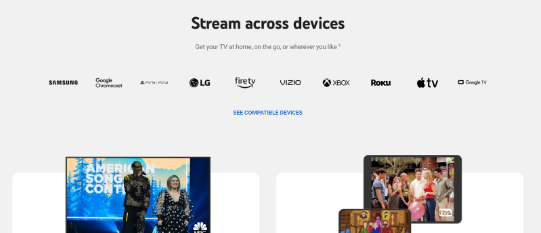
YouTube TV Is Compatible With Several Devices, Which Include:-
- Smart TVs (Samsung, LG, VIZIO)
- Streaming media players (Roku, Apple TV, Chromecast)
- Gaming consoles (Xbox, PlayStation)
- Smartphones, web browsers, and tablets.
Hulu Live TV: Device Support
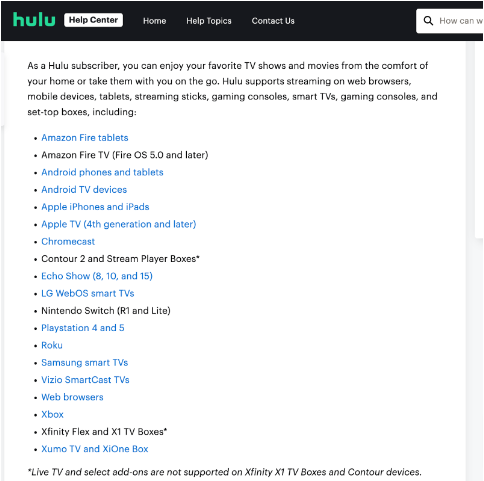
Hulu Live TV is also available on a variety of devices, including streaming media players, smart TVs, smartphones, gaming consoles, tablets, and web browsers.
Some supported devices include:
- Roku
- Apple TV
- Chromecast
- Xbox
- PlayStation
YouTube TV vs Hulu+ Live TV: Additional Services
When comparing additional services offered by YouTube TV and Hulu+ Live TV, each platform provides unique value-adds that cater to different viewer preferences:-
- YouTube TV
YouTube TV’s NFL Sunday Ticket allows subscribers to watch all out-of-market NFL games on Sundays. (The games are not broadcast locally on CBS or FOX.)
If you bundle it with YouTube TV, the cost is $179 for the year or $44.75 across four payments. The package costs $349 yearly or $87.25 in four payments.
In addition, the feature also offers multiple features:-
- Multiview (up to 4 games on one screen)
- Unlimited home streams
- Game replays with key plays
- No satellite dish is needed, and you can start watching on any connected device.
- Hulu+ Live TV
This package includes Disney Plus and ESPN Plus with add-ons. It is priced at $76.99 per month and offers you a comprehensive entertainment solution that combines live TV with on-demand content from three popular streaming platforms:-
Disney Plus offers:-
- Disney classics
- Pixar animations
- Marvel movies
- Star Wars series
- National Geographic documentaries
ESPN Plus offers:-
- Sports content
- Exclusive live events
- Original studio shows
- In-depth sports analysis
There are no additional mandatory charges beyond the monthly fee. However, there are optional add-ons that subscribers can choose for an additional cost, such as:
| Add-On | Description | Price Per Month |
|---|---|---|
| Enhanced Cloud DVR | Unlimited DVR storage | No cost |
| Unlimited Screens | Simultaneous streams | $9.99 |
| Premium Channels | Add-ons like HBO, Showtime, Cinemax, and Starz | Varies |
| Commercial-Free Viewing | Ad-free | $17.99 |
Overall Value:-
- YouTube TV is more tailored towards NFL fans and those who prefer sports over general entertainment. Thus, exclusive games provide significant value.
- Hulu+ Live TV offers a more diversified entertainment package, making it appealing to a wide range of viewers who enjoy movies, series, and various sports.
Real-Time Testimonials: Praises & Complaints
Please note that these are summaries of various user reviews and experiences. If you are interested in individual experiences, you can head to the public forums.
YouTube TV – Praises
- More channels than any other competitor, which includes PBS.
- The cloud DVR is incredible.
- Brilliant on-screen interface and easy-to-use search bar.
- Slick and speedy on a variety of TVs and mobile devices.
- Offers an experience similar to cable TV.
YouTube TV – Complaints
- The $20 upgrade does not contain 4K content.
- It is more expensive than Hulu’s bundle – live plus on-demand.
- The service has more than doubled in price since its debut.
Hulu Live – Praises
- A solid mix of channels.
- Fun to use.
- Hulu’s on-demand, Disney Plus, and ESPN Plus are included.
- Unlimited DVR.
- Comes bundled with Disney+ and ESPN+.
- Unlimited DVR storage space.
Hulu Live – Complaints
- YouTube TV has a stronger live channel selection.
- Hulu’s interface was a bit confusing in tests.
- Hard to use on the go.
- You can find lower prices and a more conventional viewing experience elsewhere.
More on YouTube TV & Hulu
- Sling TV vs YouTube TV
- How to Cancel Sling TV Subscription
- How To Download Hulu Shows/Movies
- How Many People Can Watch Hulu Simultaneously
Conclusion: YouTube TV Is Clear Winner
While Hulu Live TV has its own strengths, YouTube TV’s comprehensive package and consistent performance make it a clear winner. Some of YouTube TV’s winning points are:-
- User-friendly interface
- Extensive channel lineup
- Unbeatable DVR capabilities
- Resume watching
- Include valuable add-ons like the NFL Sunday ticket.
So, what are you waiting for? Sign up with YouTube TV with its 5 to 7 days free trial for subscription plans like Base and Spanish.
