Sling TV vs YouTube TV is one of the most debated streaming choices.
Are you unsure whether Sling TV or YouTube TV is right for you? I have used both platforms extensively, and this article will compare each platform’s offerings, including price, user interface, channel lineup, etc.
By the end, you will better understand which platform may best match you. So, stay tuned as we delve into the features, channels, and user experience of Sling TV and YouTube TV.
Sling TV vs YouTube TV – Detailed Comparison
Let’s break down Sling TV and YouTube TV section by section below:-
1. Subscription Plans
Sling TV offers a range of subscription options to fit various viewing preferences and budgets. With three base packages starting at $35 per month, users can choose the package that best suits their needs.
| Subscription Plan | Price | Channel Number |
| Sling Orange | $30 | 30+ |
| Sling Blue | $30 | 40+ |
| Sling Orange + Blue | $45 | 45+ |
Additionally, Sling TV provides various add-ons for extra channels and features, allowing further customization.
In contrast, YouTube TV offers the base package, priced at $72.99 monthly.
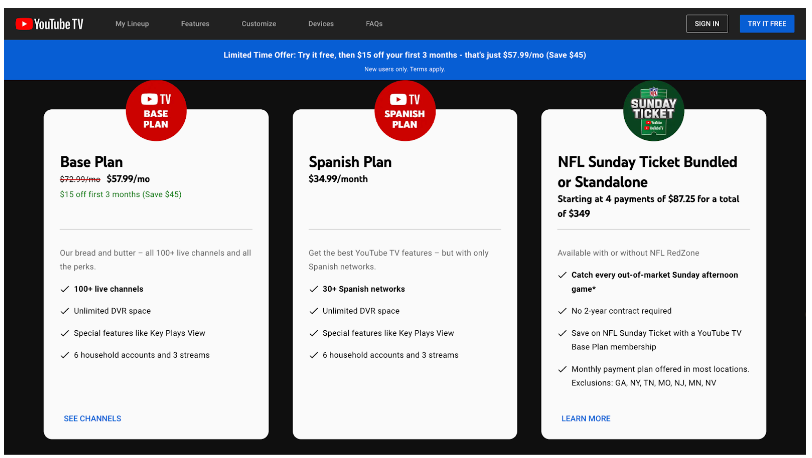
For the first three months, you get $45 off. This makes the monthly price $57.99, including over 100 channels covering various interests, from news and entertainment to sports and lifestyle.
YouTube TV’s single-plan approach eliminates users’ need to navigate multiple options, providing convenience and transparency in pricing.
| Subscription Plan | Price (per Month) | Available Discount | Savings |
| Base | $72.99 | $57.99 per Month (first three months) | $45 |
| Spanish | $34.99 | None | None |
However, some users may find the lack of customization options limiting, especially if they have specific channel preferences.
Verdict: Ultimately, the choice between Sling TV and YouTube TV depends on individual preferences. Choose Sling TV if you prefer flexibility and customization. Otherwise, go for YouTube TV for a single-plan setup.
2. Channel Offerings
Sling TV offers a customizable experience with its base packages, providing a range of channels tailored to different preferences. From popular channels like ESPN, CNN, and AMC to niche offerings, Sling TV caters to a diverse audience.
However, the availability of local channels may vary based on location, and users may need to explore different packages to access specific content.
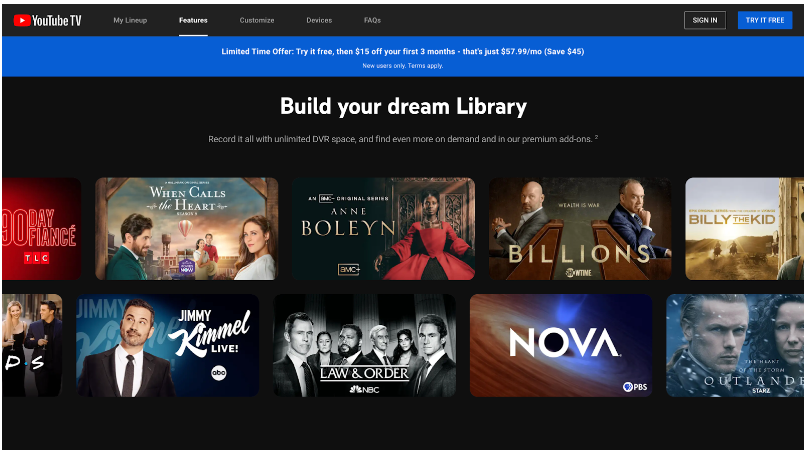
YouTube TV provides over 85 channels in its single package, encompassing major networks like ABC, CBS, NBC, and Fox, along with popular cable networks such as ESPN, FX, and HGTV.
Additionally, YouTube TV offers local channels in most areas, providing coverage. With a wide selection of channels spanning various genres, YouTube TV aims to appeal to a broad audience.
Verdict: While Sling TV offers more flexibility in channel selection, YouTube TV’s single plan provides a wider range of channels, including local ones.
3. DVR Capabilities
Sling TV’s DVR feature is available as an add-on for an additional fee.
Users can record their favorite shows and movies, but recordings are deleted after 30 days. There may also be limitations on simultaneous recordings, depending on the subscription plan chosen.
While Sling TV’s DVR functionality adds convenience, the additional cost and limitations may deter some users.
YouTube TV offers unlimited cloud DVR storage, which lets users record as many shows as they want simultaneously! Recordings are stored for up to nine months, providing ample time to catch up on missed content.
Additionally, users can fast-forward through commercials during playback, enhancing the viewing experience.
Verdict: YouTube TV’s unlimited DVR storage and commercial-skipping feature make it superior for DVR capabilities.
4. User Profiles, Interface, and Parental Control
Sling TV’s interface is functional but may feel less intuitive than YouTube TV’s. The navigation varies across devices and platforms, which can confuse some users.
While Sling TV offers user profiles and parental controls, they may not be as user-friendly as those offered by YouTube TV.
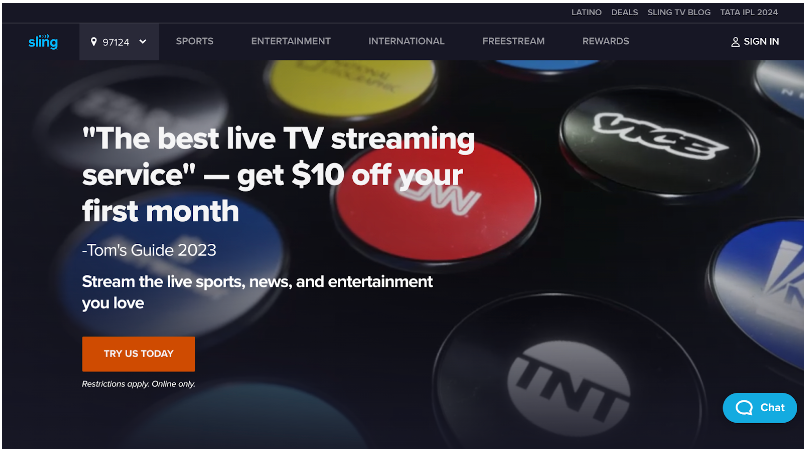
YouTube TV provides a sleek and user-friendly interface with easy navigation, making it accessible to users of all experience levels.
The platform offers personalized user profiles and parental controls, allowing users to tailor their viewing experience to their preferences and needs.
Verdict: YouTube TV’s interface and navigation provide a more enjoyable user experience than Sling TV.
5. Simultaneous Streaming
Sling TV allows for 1 (Orange) to 3 (Blue) simultaneous streams depending on the subscription plan chosen. Users can watch on different devices simultaneously, enabling flexibility for households with multiple viewers.
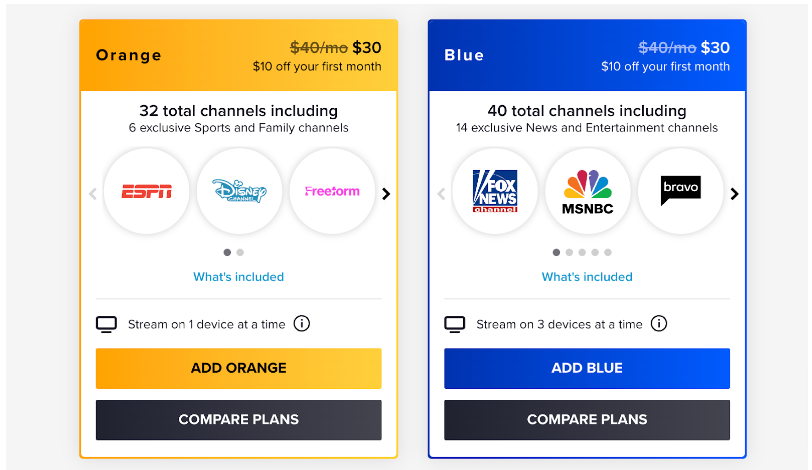
Similarly, YouTube TV permits up to 3 simultaneous streams, accommodating different household preferences. Users can watch on multiple devices without restrictions, ensuring everyone can enjoy their favorite content simultaneously.
Verdict: Sling TV and YouTube TV offer similar simultaneous streaming capabilities, providing flexibility for households with multiple viewers.
6. Sports Content
Sling TV offers a variety of sports channels, including major networks like ESPN, Fox Sports, and NBC Sports Network. However, the availability of local sports networks and leagues may vary based on location.
Users can also add sports packages for additional coverage, catering to sports enthusiasts.
On the other hand, YouTube TV includes major sports networks and leagues with coverage, making it a preferred choice for sports enthusiasts.
From live games to sports analysis and commentary, YouTube TV offers sports fans a wide range of content.
Verdict: YouTube TV’s sports coverage and inclusion of major networks make it superior for sports content.
7. Picture Quality
Sling TV offers high-definition streaming with a maximum resolution of 1080p.
It provides users with crisp and clear visuals. While the picture quality is generally good, it may not match the level of detail and clarity offered by higher-resolution formats.
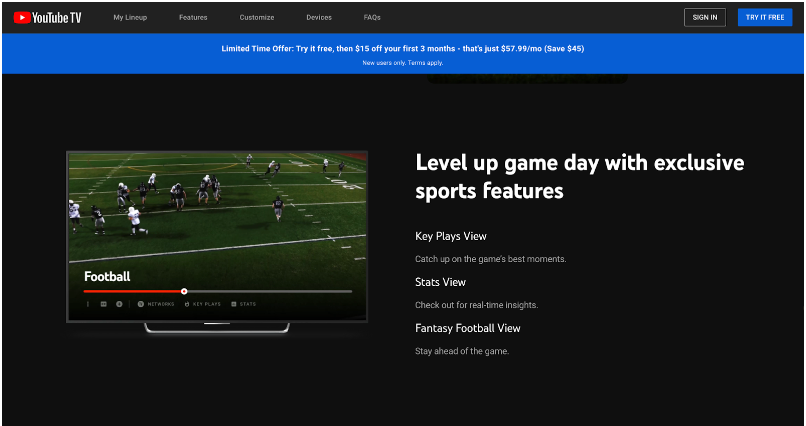
YouTube TV supports 4K streaming for select content, providing an enhanced viewing experience for users with compatible devices.
With four times the resolution of standard high-definition, 4K streaming delivers stunning visuals and lifelike imagery, immersing viewers in their favorite content like never before.
Verdict: YouTube TV’s support for 4K streaming offers better picture quality than Sling TV. Thus, giving you a superior viewing experience with unparalleled detail and clarity.
8. Free Trial & Refund
Sling TV currently doesn’t advertise a free trial directly on their website.
However, there are other ways to experience Sling TV for a limited time potentially:
- Sling Freestream: This is a free service offered by Sling TV that provides access to a limited selection of live TV channels and on-demand content. You don’t need a credit card to use Sling Freestream, but you can create a free account to personalize your experience.
- Promotional Offers: Occasionally, Sling TV partners with other companies to offer free trial promotions.
Check their website or social media for updates on any current offers.
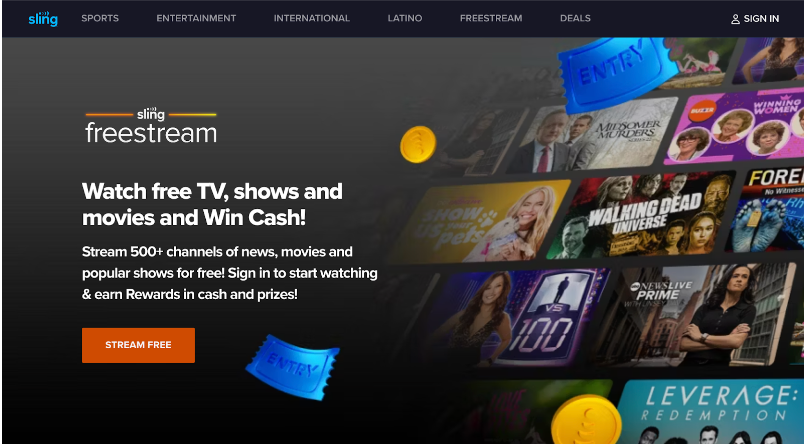
YouTube TV offers a 5 to 7 free trial for new subscribers, for subscription plans like Base ($72.99 per month) and Spanish ($34.99 per month.)
YouTube TV also has a transparent refund policy. Users can cancel their subscriptions anytime without incurring additional charges. Refunds are typically processed promptly, ensuring a hassle-free experience for users.
Verdict: Unlike YouTube TV, Sling TV offers no official free trial. Instead, you can use its free plan, offering a limited catalog.
Reddit Picks: User Experience & Testimonials
Exploring Reddit communities provides valuable insights into YouTube TV and Sling TV’s real-time testimonials.
So, let’s take a look at them and understand how well the platforms perform:-
Users on Reddit often praise YouTube TV for its responsiveness and functionality.
LordGingy, states, “I’ve actually had both, and prefer YouTube TV. Mostly because of the unlimited DVR and partly because it has local channels (NBC, CBS, etc.).”
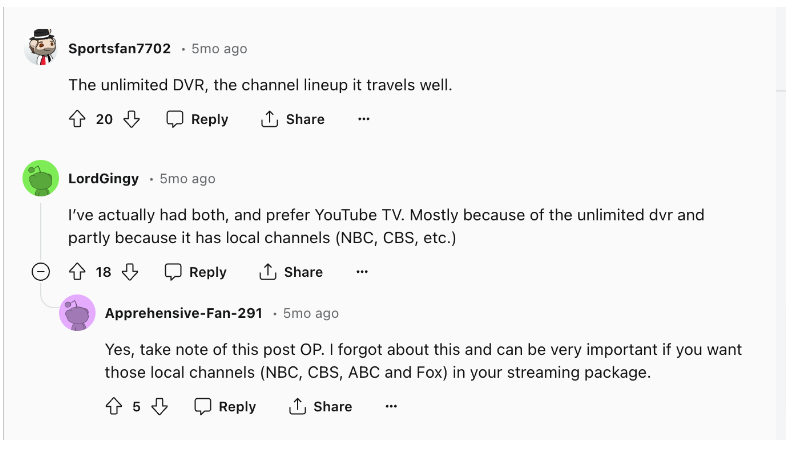
Users also highlight YouTube TV’s seamless integration with other Google services, such as Google Assistant and Google Home, which makes it more reliable due to its buffer-free streaming.
Conversely, while users acknowledge Sling TV’s affordability and flexibility, some report occasional buffering and streaming quality issues.
Tyinsf states, “Compare how quickly each skips forward and back. Back when I compared, it took a while for Sling to respond. YTTV does it instantly. If you’re trying to skip commercials, fast skip is important.”
Verdict:
Ultimately, the choice between the two services depends on individual preferences and priorities, as reflected in the diverse experiences shared by Reddit users.
Sling TV vs YouTube TV vs Hulu+ Live TV
In today’s streaming landscape, Sling TV, YouTube TV, and Hulu + Live TV stand out as top contenders for live TV streaming services.
Let’s dive into a detailed comparison to help you choose the right service for your preferences and needs.
| Features | Sling TV | YouTube TV | Hulu + Live TV |
| Link | Here | Here | Here |
| Starting Price | $30 | $34.99 | $75.99 |
| Channel Offerings | 45+ | 100+ | 90+ |
| DVR Capabilities | Add-on feature with limited storage | Unlimited cloud DVR with 9 months of storage | 50 hours of cloud DVR included |
| User Profiles | Limited profiles available | Multiple user profiles with personalized settings | Personalized profiles with Hulu’s on-demand |
| Parental Controls | Basic controls | controls with ratings restriction | Well-controlled and safe space for children |
| Simultaneous Streaming | 1 to 3 | Up to 3 | Up to 2 |
| Sports Content | Limited | On-demand | |
| Picture Quality | Maximum 1080p resolution | 4K streaming for select content | 1080p resolution with the option to upgrade |
| Free Trial | None | 14-day trial | 7-day trial |
| Refund | 7 days | 5 to 7 days | Not Available |
Advantages Of Sling TV
- Flexibility: Sling TV offers multiple base packages and add-ons, allowing users to customize their channel lineup according to their preferences and budget.
- Affordability: With packages starting at $35 per month, Sling TV is one of the most budget-friendly live TV streaming services available.
- No Long-Term Contracts: Users can subscribe to Sling TV monthly without long-term commitments or cancellation fees.
- Wide Device Compatibility: Sling TV is compatible with various devices, including, streaming devices, gaming consoles, smart TVs, and mobile devices. It provides flexibility in how and where you watch.
- Portability: Sling TV offers the ability to stream live TV on multiple devices simultaneously, making it convenient for households with multiple viewers or for watching on the go.
Disadvantages Of Sling TV
- Limited DVR Capabilities: Sling TV’s DVR feature is an add-on with limited storage capacity compared to other services.
- Interface and Navigation: While functional, Sling TV’s interface and navigation may not be as intuitive or user-friendly as some competitors, leading to a learning curve for new users.
Advantages Of YouTube TV:
- Channel Lineup: YouTube TV offers over 85 channels, including major networks like ABC, CBS, NBC, and Fox, and popular cable networks such as ESPN, FX, and HGTV.
- Unlimited Cloud DVR: YouTube TV provides unlimited cloud DVR storage, allowing users to simultaneously record as many shows as they want and store recordings for up to nine months.
- User-Friendly Interface: YouTube TV features a sleek and intuitive interface with easy navigation, making it accessible to users of all experience levels.
- Multiple Simultaneous Streams: Users can stream on up to three devices simultaneously, providing flexibility for households with multiple viewers.
- Sports Coverage: With sports coverage, including major networks and leagues, YouTube TV is an excellent choice for sports enthusiasts.
Disadvantages Of YouTube TV
- Higher Price Point: YouTube TV’s single package is priced higher than some competitors’ packages, starting at $64.99 monthly.
- Limited Availability: While YouTube TV is available in many regions, it may not be accessible in all areas, limiting its availability for some users.
Advantages Of Hulu + Live TV
- Extensive On-Demand Library: Hulu + Live TV includes access to Hulu’s extensive library of on-demand content, featuring 1000s of movies, TV shows, and Hulu Originals.
- Live TV Channels: Besides on-demand content, Hulu + Live TV offers over 75 live channels, including major networks and sports channels.
- User Profiles: Hulu + Live TV allows multiple user profiles, each with personalized recommendations and settings, making it suitable for families.
- Parental Controls: The platform allows parents to set content restrictions based on ratings and create kid-friendly profiles.
- Add-Ons: Users can enhance their Hulu + Live TV experience with add-ons like premium channels (HBO, Showtime, etc.) and enhanced DVR storage.
Disadvantages Of Hulu + Live TV:
- Ads on On-Demand Content: Despite subscribing to the Live TV plan, users may still encounter ads when streaming on-demand content, which can be frustrating for some viewers.
- Price Increase: Hulu + Live TV recently increased its subscription price, making it slightly more expensive than some competitors.
Related Read:
Conclusion: YouTube TV Is Better Than Sling TV Overall!
YouTube TV is recommended considering the overall user experience, channel offerings, and convenience. Its channel lineup, unlimited DVR storage, and user-friendly interface make it the preferred option for most viewers, especially those seeking convenience and extensive content coverage.
So, try out its 5-day and 7-day free trial for packages like Base ($72.99 per month) and Spanish ($34.99 per month).
This will help you understand whether the platform better suits your needs.