Many people are switching from cable TV to streaming services like YouTube TV.
However, is YouTube TV the winning choice? I have been researching this question and dug through online discussions, including those on Reddit.
In this article, I will compare both platforms on the following parameters and help you decide if YouTube TV fits you:-
- Cost Battle: I will compare the price of YouTube TV to cable subscriptions.
- Channel Lineup & Recording: This section will explore the channels offered by each service and how easy it is to record shows.
- User Experience: Is YouTube TV simpler to use than a traditional cable box?
I will also cover important details like channel selection, recording features, and user-friendliness compared to cable. By the end, you can pick your new TV champion: YouTube TV or cable!
Quick Comparison — YouTube TV and Cable TV
Take a look at the table below to compare Cable TV and YouTube TV side-by-side.
Accessing the distinct advantages and disadvantages of each platform will help you pick your ideal choice for your TV-watching needs:-
| Feature | Cable TV | YouTube TV | Best For |
|---|---|---|---|
| Ease of Use | Clunky cable box interface | User-friendly app on various devices | Viewers who value a modern and convenient experience |
| Price | Varies by location, package, and fees. Often starts lower but can add up. | $72.99/ Month | Cost-conscious viewers (considering total cost) |
| Free Plan | No | No | Not Available |
| Free Trial | May vary by provider | Often available for a limited time | Viewers who want to try the service before committing |
| Internet Availability | Not required | A stable internet connection is essential for smooth streaming | Viewers with reliable internet |
| Local Channels | Yes, availability depends on location | Yes, includes most local channels in most areas | Viewers who watch local channels |
| Functionalities & Flexibility | Limited – changing channels, guide navigation | Advanced features – search, recommendations, personalized profiles | Viewers who want a modern experience with search and customization |
| Supported Devices | Cable box | Smart TVs, phones, tablets, streaming devices (e.g., Roku, Chromecast) | Viewers who want to watch on various devices |
| Service Flexibility | Contracts with early termination fees are common | Month-to-month service – cancel anytime | Viewers who prefer flexibility and no contracts |
Cost Breakdown: YouTube TV Price Is More Flexible
YouTube TV and traditional cable TV offer different pricing structures, each with advantages.
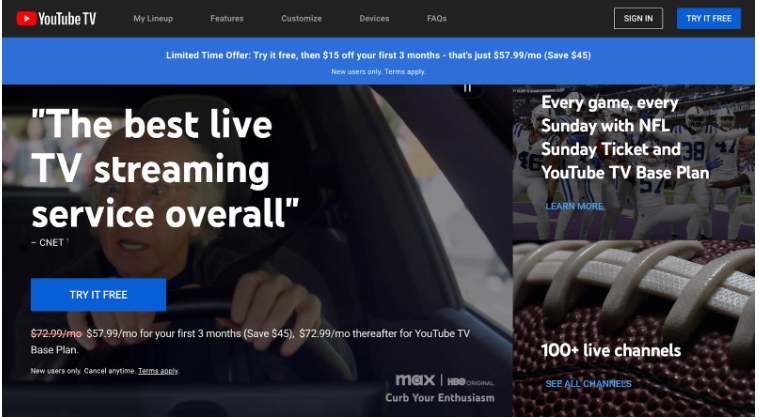
YouTube TV offers a Base Subscription of $72.99 per month, you can save $50 on YouTube TV. In fact, you save $45 in the first three months. This plan includes:
- Access to over 85+ channels on YouTube TV
- Unlimited cloud DVR storage
- Up to three simultaneous streams.
- Additional Packages (Premium Channels/ Bundles) – $10 to $15 a
- 7 to 10 days free trials
Traditional Cable TV offers Basic Packages that start around $50 per month.
- Extended Packages
- Premium networks
- International channels can cost anywhere from $90 to $150 or more per month.
- These packages often come with equipment rental fees and DVR service charges, which can add significant costs.

Many cable providers offer lower rates when you enter into a yearly contract. However, you will face penalties for early cancellation. When comparing YouTube TV to traditional Cable:
YouTube TV’s pricing structure is more transparent and flexible – suitable for those looking to avoid long-term contracts.
Cable TV might initially seem cost-effective, especially with introductory offers, but it involves more complexity in pricing and commitments.
Key Features Breakdown: YouTube TV vs Cable TV
When comparing YouTube and traditional cable TV, several key differences emerge in flexibility, device compatibility, and content offerings. Here’s a detailed breakdown of their key features:
1. YouTube TV Has Better Flexibility!
YouTube TV is a streaming service that operates over the Internet.
- It allows you to stream live TV from anywhere in the world as long as you have a stable internet connection, and that too with multiple devices.
For instance, you can start watching a game on your smartphone while commuting and finish it on your big-screen TV at home.
- Cable TV typically requires a physical connection to a cable box and TV, limiting where you can watch TV in your home.
You are generally restricted to watching TV content connected to a cable box.
Some cable providers, like Comcast, offer streaming through apps like Xfinity Stream, which lets you watch some of your cable content on other devices, but it’s often not as seamless.
2. YouTube TV’s Unlimited Cloud DVR Is A More Accommodating Option
Digital Video Recorder is a feature that allows you to record videos to watch later.
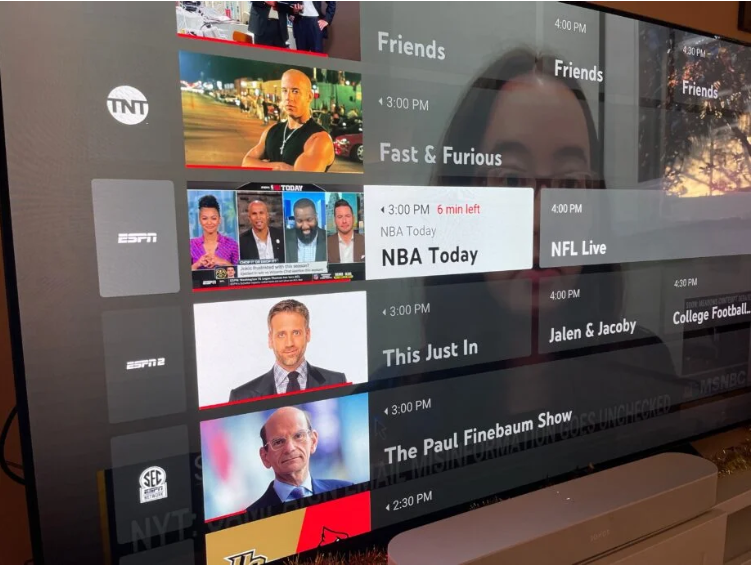
YouTube TV leverages cloud DVR technology, which means you can record shows online without needing physical equipment, and there are no storage limits.
- YouTube TV allows you to record as many shows as you want simultaneously and store them for up to nine months, allowing you to capture all episodes of your favorite series without space concerns.
- Cable TV offers DVR capabilities but with significant restrictions. For instance, DirecTV’s Genie DVR can store only up to 200 hours of HD content, which may not meet the needs of users who record extensively.
3. YouTube TV Has A Wide Range Of Supported Devices
YouTube TV can be streamed on various devices due to its internet-based platform.
This flexibility allows users to watch content on virtually any device as long as they have a stable internet flow. Check out the popular streaming devices:-
- Roku
- Chromecast
- Apple TV
- Amazon Fire TV
- Smart TVs
- Android and iOS devices
- Web browsers.
In contrast, traditional cable TV usually requires a cable box connected to each television for standard viewing. That being said, some cable providers like Spectrum have started offering apps that enable streaming on:
- Mobile devices or smart TVs can be used through platforms like Roku. (Without cable.)
However, this flexibility is less widespread than with services like YouTube TV.
4. YouTube TV Offers High Flexibility With Zero Cancelation Fees
Service flexibility is a crucial aspect of choosing a TV provider, referring to:
- How easily you can modify your service plan
- Adjust channel selections
- Cancel the service altogether.
YouTube TV offers high flexibility. Users can subscribe monthly, and no long-term contracts are required. This means you can start or stop your service anytime without penalties.
Therefore, YouTube TV service is ideal for those who travel frequently or wish to adjust their subscriptions seasonally.
On the other hand, traditional cable TV often involves more restrictive contracts.
For example, Verizon Fios might lock you into a two-year contract at a lower monthly rate, but canceling early can incur substantial fees.
This makes cable TV less flexible than streaming services like YouTube, which cater to a more mobile and adaptable user base.
5. YouTube TV Offers Mainstream American Channels
YouTube TV has a comprehensive lineup but is limited in terms of ultra-niche or international programming. It focuses more on mainstream American sports and entertainment channels, including significant networks:
- 85+ Live TV Channels (ABC, CBS, NBC, and Fox)
- Sports (ESPN, NBC Sports, and regional sports networks)
- Entertainment (FX, AMC, and National Geographic)
- Local Channels (News and programming based on your region)
Cable TV excels in offering a wider array of specialty channels that cater to:
- International News Stations (BBC World News and Al Jazeera)
- Local Programming
- Regional Sports Networks (Local and regional sports teams)
- Premium Channels (HBO, Showtime, and Cinemax, often at bundled rates)
- Bundled Deals (discounted packages that include internet, phone service, and multiple premium channels)
In conclusion, choose Cable TV if you want the widest possible variety of channels, including more specialty and international options.
However, choose YouTube TV if you prefer a strong selection of mainstream channels with the added benefits of flexibility and streaming convenience.
More Resources On YouTube TV:
Conclusion: YouTube TV is clear winner
Comparing YouTube TV with traditional cable highlights several advantages that suggest YouTube TV offers superior value and service. Here are some of the selling points:-
- Flexibility: YouTube TV allows easy cancellation and subscription changes without long-term commitments.
- Advanced DVR: Unlimited cloud DVR storage means no worries about running out of space or missing your favorite shows.
- Cost-Effectiveness: It offers transparent pricing ($72.99/month) with no hidden fees, such as equipment rentals, which are common with cable.
Given these benefits, YouTube TV is better for those seeking a modern, convenient television experience. Try it for yourself—sign up for a 7 to 10-day YouTube TV free trial.
Share your experiences and help others decide about their TV service options.
FAQs
YouTube TV typically offers a simpler, all-inclusive pricing structure at approximately $72.99 per month, which can be more transparent compared to cable TV, where additional fees for equipment, installation, and hidden charges can escalate costs.
YouTube TV provides a wide range of channels, including major networks, sports, and local channels similar to cable. However, it may lack some niche and premium channels that cable offers through various packages.
YouTube TV is known for its user-friendly interface, making it easy for users to find and record shows, manage settings, and navigate live and on-demand content across various devices.
YouTube TV offers considerable value through flexible no-contract subscriptions, extensive DVR capabilities, and the elimination of many traditional cable fees, making it a cost-effective and convenient alternative for modern viewers.
