In this comprehensive comparison of YouTube TV and Fubo TV, I will help you decide which streaming service is best suited to your needs.
In addition, I will break down key factors such as pricing, channel selection, DVR capabilities, and unique features to guide your decision.
Join me as we uncover the strengths and weaknesses of each service, ensuring you make an informed choice based on your viewing preferences and requirements.
YouTube TV vs Fubo TV: Quick Verdict
Take a quick look at this comparison table to easily discern the differences between YouTube TV and Fubo TV. It provides a side-by-side evaluation of their key features, helping you determine which service best fits your viewing preferences and needs.
| Feature | YouTube TV | Fubo TV | Winner |
|---|---|---|---|
| Pricing | Starts at $34.99/month (promotions applied) | Starts at $79.99/month | YouTube TV (more affordable) |
| Channel Lineup | Over 100 channels | Over 197 channels in the basic plan | Fubo TV (more channels) |
| Sports Coverage | Extensive, with add-ons for more | Extensive, particularly strong in regional sports networks | Fubo TV (better for sports enthusiasts) |
| DVR | Unlimited storage, recordings kept for 9 months | 250-1000 hours, depending on plan | YouTube TV (more flexible DVR options) |
| Simultaneous Streams | Up to 3 streams | 3-10 streams, based on plan | Fubo TV (more streams available) |
| User Interface | Uniform across all devices, easy navigation | Sports-focused, consistent across devices | YouTube TV (simpler and more uniform) |
| 4K Streaming | Available on select content | Available on select content and events | Fubo TV (more content in 4K) |
| Add-ons | Multiple options, including sports and Spanish plans | Extensive, including sports, international, and premium channels | Fubo TV (broader range of add-ons) |
| Free Trial | 2-7 days, depending on the plan | 7 days | Fubo TV (consistent free trial period) |
| Local and Regional Access | Comprehensive local network coverage | Strong on regional sports networks, varies by location | Draw (depends on user needs) |
User Experience And Interfaces
FuboTV offers a solid app experience tailored towards sports enthusiasts. On the other hand, YouTube TV provides a seamless and uniform experience across all devices with advanced algorithm-driven personalization options.
This makes the platform more appealing to individuals who like straightforward experiences.
1. FuboTV’s App Experience Across Devices
FuboTV provides a consistent and intuitive user interface across a variety of streaming devices, including Fire TV, Roku, and Apple TV.
Each platform offers a streamlined navigation system that allows users to quickly browse through channels, access their DVR recordings, or find on-demand content. The app’s layout is generally clean and easy to use, with a responsive design that minimizes lag time.
- Fire TV
FuboTV on Fire TV features a responsive interface with quick access to sports, movies, and TV show categories. The app supports Alexa voice commands, making it easier to search for content.
- Roku
On Roku devices, FuboTV maintains its user-friendly approach with a simple, straightforward layout. Users can easily add channels to their favorites and use the Roku remote for efficient navigation.
- Apple TV
FuboTV on Apple TV utilizes the Siri remote for enhanced navigation and voice search capabilities. The app integrates well with the Apple TV ecosystem, offering features like picture-in-picture and multi-view, where users can watch up to four channels simultaneously.
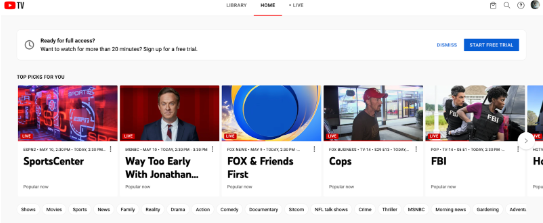
2. YouTube TV’s App Experience And Interface Consistency
YouTube TV excels in providing a uniform and polished interface across all platforms.
Known for its minimalist design, the app focuses on ease of use and efficient content discovery. The consistency in the user interface across devices ensures that users have a familiar experience no matter the device used.
- Consistency Across Devices
Whether on mobile, web, or streaming devices like Roku or Apple TV, YouTube TV offers a coherent experience.
This consistency extends to layout, functionality, and even search mechanisms.
- Ease of Navigation
The app is designed with a focus on simplicity. It features a main menu that divides content into live, library, and home sections. Users can easily record shows or sports events with just a few clicks or taps.
3. Personalization Options
Both FuboTV and YouTube TV offer personalization options, though they implement these features differently:-
- Fubo TV Profiles and Recommendations
Allows users to create individual profiles, each with its own DVR storage and recommendations based on viewing habits. This personalization makes it easy for families or shared households to cater to individual tastes without mixing watch histories.
- YouTube TV Profiles and Recommendations
Also offers personalized profiles and leverages Google’s powerful algorithm to provide tailored recommendations. Each profile receives suggestions based on their watch history and preferences, which enhances content discovery and overall user satisfaction.
Advanced Features
- FuboTV features like FanView enhance sports watching by integrating live stats and social media feeds into the broadcast.
- YouTube TV Offers features such as the ‘Key Plays’ view, which allows sports fans to watch the most important moments of a game without watching the entire event.
Regional And Local Content Access
The availability of local content can vary significantly by market for both Fubo TV and YouTube TV. The better platform would depend on your specific needs and location.
1. Fubo’s Regional Sports Network Availability
Fubo TV shines with its extensive sports programming. It carries a wide range of Regional Sports Networks (RSNs), including:-
- Altitude Sports
- Bally Sports (Detroit, Florida, Great Lakes, Indiana, Kansas City, Midwest, North, Ohio, SoCal, South, Southeast, Southwest, Sun, West)
- Marquee Sports Network
- NBC Sports (Bay Area, Boston, California, Chicago, Philadelphia)
- NESN
- Root Sports Northwest
- AT&T SportsNet Pittsburgh
- SportsNet Pittsburgh
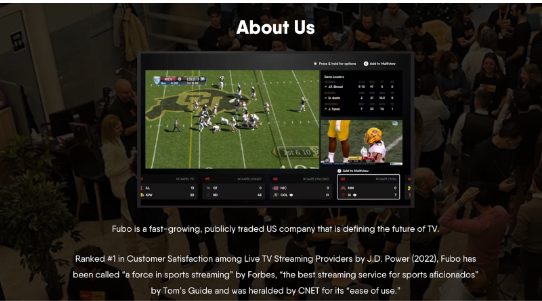
2. YouTube TV’s Local Channel Coverage
YouTube TV includes live TV from 100+ broadcast, cable, and regional sports channels. The availability of local networks varies by location.
My Verdict:-
If regional sports coverage is a priority, Fubo TV might be a better choice. If you’re looking for a broader range of local channels, YouTube TV could be more suitable.
It’s always a good idea to check the specific local and regional channels available in your area on both platforms before making a decision.
Sports Content And Capabilities
Explore FuboTV’s and YouTube TV’s sports broadcasting strengths to see how they cater to the diverse needs of sports enthusiasts.
This comparison highlights their unique sports content offerings, specialized features, and overall capabilities in enhancing your sports viewing experience.
1. Fubo’s Breadth Of Sports Channels And RSN Coverage
FuboTV is renowned for its extensive sports channel lineup, which includes major networks like ESPN, CBS Sports Network, NBC Sports Network, and regional sports networks (RSNs) such as Fox Sports Regional Networks and NBC Sports Regional Networks.
This comprehensive selection allows sports fans to access local NBA, MLB, and NHL games.
In addition, they can even watch college sports and other regional sporting events that are often not available on other streaming platforms.
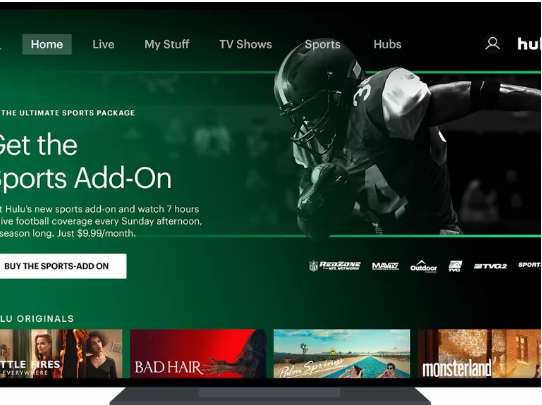
2. YouTube TV’s Sports-Focused Add-ons And Features
While YouTube TV’s base package may not include as many sports channels as FuboTV’s, it offers sports-focused add-ons and features to enhance the sports viewing experience.
This includes the Sports Plus package, which provides access to additional sports channels like NFL RedZone, Fox College Sports, and GOLTV for an additional fee.
And that allows YouTube TV subscribers can enjoy exclusive content such as additional live games, in-depth analysis, and behind-the-scenes footage that are not available in the base package.
Both FuboTV and YouTube TV offer unique sports viewing experiences, such as game overlays, integrated stats, and multi-view options.
3. Unique Sports Viewing Experiences (Game Overlays, Integrated Stats, etc.)
These features allow viewers to watch multiple games simultaneously.
For example, FuboTV offers a feature called FanView. It provides real-time player and game statistics, as well as social media updates, all while watching a live game.
YouTube TV, on the other hand, offers a multi-view feature that lets users watch up to three channels at once, ideal for keeping up with multiple games or events.
4. YouTube TV vs. Fubo For Football
When comparing the two services for football coverage, both offer a range of channels that broadcast NFL, college football, and international leagues. FuboTV’s extensive sports channel lineup may give it an edge for football fans looking for comprehensive coverage, especially for international leagues and tournaments.
For example, FuboTV includes channels like beIN Sports, which broadcasts La Liga, Serie A, Ligue 1, and other European football leagues, making it a great choice for international football fans. To summarize, FuboTV is a better choice if you are an avid Football fan.
Subscription Plans: YouTube TV vs Fubo
Here’s a clear and direct pricing table that compares the main subscription plans of YouTube TV and FuboTV:-
| Plan | YouTube TV | FuboTV | Price Comparison |
|---|---|---|---|
| Base Plan | $72.99/mo (Promo: $57.99 for first 3 months) | $79.99/month | YouTube TV is cheaper with a promotional price |
| Spanish Plan | $34.99/month | $32.99/month | FuboTV is slightly cheaper |
| Sports & Special Offers | NFL Sunday Ticket: $179 standalone $349 w/ RedZone (Promo: Up to $215 off) | Not applicable | YouTube TV offers exclusive NFL deals |
| Elite/Premium | Not applicable | Elite: $89.99/month, Premier: $99.99/month | FuboTV offers more high-end options |
In the following section, I will break down YouTube TV and Fubo’s pricing tiers and offerings and let you know which is better for you!
1. YouTube TV’s Starting Price Is $34.99/ Month
YouTube TV offers a range of subscription options to cater to different viewer needs and budgets. These include a main base plan, a dedicated Spanish-language plan, and a special offer for NFL Sunday Ticket.
- Base Plan
The YouTube TV base plan is regularly priced at $72.99 per month.
However, new subscribers can take advantage of a promotional offer to get $15 off for the first three months, increasing the introductory price to $57.99 monthly.
The YouTube TV base plan includes over 100 live TV channels, unlimited cloud DVR storage, special features like Key Plays View, support for up to 6 household accounts, and the ability to stream on three devices simultaneously.
| Plan | Base |
| Regular Price | $72.99 |
| Promotional Price | $58.99 – first three months |
| Free Trial | Five days |
- Spanish Plan
For Spanish-language viewers, YouTube TV offers a monthly dedicated plan priced at $34.99.
This plan provides access to 30+ Spanish networks along with the same suite of DVR and account features as the base plan.
| Plan | Spanish |
| Regular Price | $34.99/ Month |
| Channels | 30+ |
| Free Trial | 7 Days |
- NFL Sunday Ticket
In addition to the core YouTube TV subscriptions, the service also offers a special deal for new NFL Sunday Ticket users.
Typically priced at $179 for the standalone package or $349 when bundled with NFL RedZone, YouTube TV offers a significant discount for new subscribers.
By signing up by May 16th, users can save up to $215 on NFL Sunday Ticket, including $170 off the regular price and an additional $15 off the first three months of YouTube TV.
| Plan | NFL Sunday Ticket |
| Regular Price | $179 standalone, $349 w/ RedZone |
| Promotional Price | Up to $215 off for new users |
| Includes | Out-of-market NFL games |
This offer is unavailable in all locations, with exclusions in states like Georgia, New York, and Minnesota. The NFL Sunday Ticket package provides access to every out-of-market Sunday afternoon game without requiring a 2-year contract.
It is available with or without the NFL RedZone add-on.
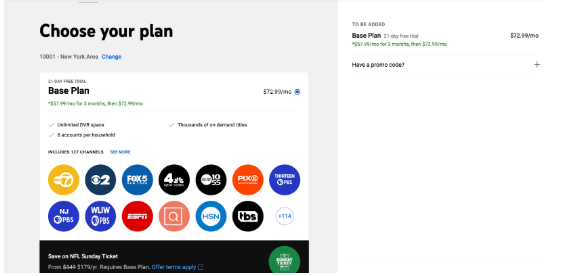
2. Fubo’s Tiered Pricing And Package Options
Fubo TV offers a range of subscription plans to cater to different viewer preferences and budgets.
- Fubo Pro Plan
Fubo TV’s Pro plan costs $79.99 per month. This subscription provides access to 197 channels, including sports, entertainment, and news networks.
The Fubo Pro plan includes unlimited cloud DVR storage, allowing users to record and save their favorite content.
| Plan | Fubo Pro |
| Regular Price | $79.99/mo. |
| Channels | 197 |
| Free Trial | 7 Days |
- Fubo Elite Plan
Fubo offers the Elite plan at $89.99 monthly for those seeking an even more extensive channel lineup. This tier expands the channel selection to 267 channels and adds 4K streaming capabilities for select live events and on-demand content.
| Name | Fubo Elite |
| Regular Price | $89.99/mo. |
| Channels | 267 |
| Free Trial | 7 Days |
- Fubo Premier Plan
The top-tier Fubo Premier plan is $99.99 monthly and boasts the most expansive channel lineup, with 276 channels.
In addition to the extensive selection, the Premier plan includes a Showtime subscription, providing access to premium entertainment content.
| Plan | Fubo Premier |
| Regular Price | $99.99/mo. |
| Channels | 276 |
| Free Trial | 7 Days |
- Fubo Latino Plan
Fubo has a dedicated Latino plan for Spanish-language viewers priced at $32.99 monthly.
This plan provides access to 66 Spanish-language channels, unlimited cloud DVR storage, and the ability to stream on up to 2 screens concurrently.
| Plan | Fubo Latino |
| Regular Price | $32.99/mo. |
| Channels | 66 |
| Free Trial | 7 Days |
3. Fubo vs YouTube TV Price Comparison – My Verdict!
YouTube TV emerges as the better choice for most viewers. Its base plan is priced lower than Fubo TV’s comparable offering, especially with the initial discount.
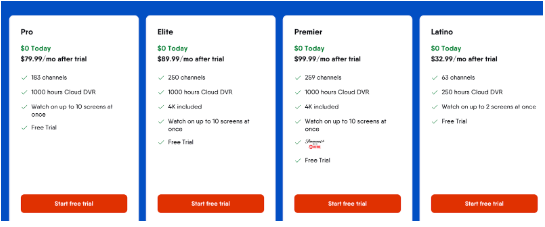
Free Trial Availability And Durations
When exploring live TV streaming services, having the opportunity to test them out before committing to a paid subscription can be incredibly helpful.
Both YouTube TV and Fubo TV recognize this and offer potential customers free trial periods.
- YouTube TV Free Trials
YouTube TV provides two different free trial options for users:-
- Base Plan Free Trial: 5 days
- Spanish Plan Free Trial: 7 days
- Fubo TV Free Trials
Regardless of which Fubo TV subscription plan you’re interested in—you will be eligible for a 7-day free trial period.
This gives you a full week to explore Fubo TV’s extensive channel lineups, cloud DVR capabilities, and multi-screen streaming features and determine whether the service meets your live TV needs.
YouTube TV vs Fubo – Channel Lineups
Both platforms offer a stronger selection of general entertainment and news channels. However, FuboTV tends to include more sports-oriented and international content.
Whereas YouTube TV focuses on mainstream U.S. networks and includes local channel access which varies by location.
- Popular Channels on Both: ABC, NBC, FOX, CBS, CNN, CNBC, MSNBC, and ESPN.
- Unique to YouTube TV: PBS, BBC America, and YouTube Originals.
- Unique to FuboTV: more extensive sports coverage including NFL Network and optional sports upgrades.
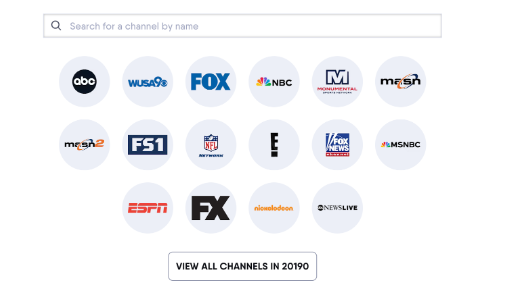
1. Sports Coverage
This is a significant differentiator between the two services:-
- YouTube TV: Offers a good selection of sports channels, including ESPN networks, CBS Sports, NBC Sports, and Fox Sports. It also offers a Sports Plus add-on for additional sports content.
- FuboTV: Stands out with its focus on sports, offering not only mainstream sports channels like those on YouTube TV but also extensive regional sports networks (RSNs), additional soccer channels, and sports add-ons that cover international and niche sports.
2. International And Niche Content
FuboTV has a stronger emphasis on international and niche sports, making it the preferable choice for viewers interested in international soccer leagues and other sports events. In contrast, YouTube TV offers some international channels but focuses more on U.S. viewership.
- YouTube TV: Some international content is available through add-ons.
- FuboTV: Extensive options, including Fubo Latino and International Sports Plus.
3. Family And Kids’ Channels
Both platforms serve families well, but their offerings differ slightly in terms of channel availability:-
- Common Channels: Disney Channel, Cartoon Network
- YouTube TV: Includes family favorites like Disney XD, Disney Junior, and Universal Kids.
- FuboTV: Offers similar channels but adds more niche family-oriented content, depending on the plan.
4. Premium Channels And Add-Ons
Both services offer premium channels and additional packages:-
- YouTube TV: Showtime, Starz, and Cinemax are available as add-ons.
- FuboTV: Includes Showtime in the Fubo Premier plan and offers additional premium options like AMC Premiere.
Check out my summary table below:-
| Feature | YouTube TV | FuboTV | Best For |
|---|---|---|---|
| Starting Price | $72.99 (promotions available) | $79.99 | YouTube TV for budget-conscious |
| Sports Channels | Good selection, additional add-ons | Extensive, including many RSNs | FuboTV for sports enthusiasts |
| International Content | Limited international options | Strong international offerings | FuboTV for international viewers |
| Family Channels | Strong family lineup | Strong with additional niche options | Tie |
| Premium Add-ons | Various options available | Includes premium in higher plans | FuboTV for integrated premium content |
YouTube TV vs Fubo – Special Features
Both YouTube TV and Fubo have features that users like, so let us take a look at them:-
1. Fubo’s Personalized Content Recommendation Algorithms
FuboTV uses a combination of user behavior analysis and collaborative filtering to recommend content. When you watch a show or movie on FuboTV, the platform tracks this activity and uses it to suggest similar content.
For example, if you frequently watch soccer matches, FuboTV might recommend other sports-related shows or documentaries.
Additionally, FuboTV looks at what other users with similar viewing habits watch.
If many users who watch similar sports programming also enjoy a particular TV series, FuboTV might recommend that series to you as well.
2. YouTube TV’s Content Discovery Tools And Personalization
YouTube TV’s content discovery tools are powered by Google’s algorithms, which are known for their accuracy and effectiveness. When you use YouTube TV, the platform tracks your viewing history, likes, and subscriptions to build a profile of your preferences.
It then uses this profile to recommend shows and movies that you’re likely to enjoy.
For example, if you watch a lot of cooking videos on YouTube, YouTube TV might recommend cooking shows or food-related content on its platform.
The platform also takes into account trending videos and popular content among users with similar interests to offer a diverse range of recommendations.
My Verdict: While both platforms excel in content discovery and recommendation, YouTube TV’s dynamic and diverse recommendations make it a strong contender for users seeking personalized and engaging content experiences.
Picture Quality And Audio Performance
FuboTV and YouTube TV offer varying levels of picture and audio quality, catering to viewers who value a high-definition and immersive experience.
Let’s dive into the specifics of each service’s capabilities and features in these areas.
1. Fubo’s 4K Streaming Cability: Picture Quality
FuboTV offers select programming in 4K resolution, providing a higher quality viewing experience for supported content. Users can enjoy sharper images and more vibrant colors, especially on compatible devices like 4K TVs.
Likewise, FuboTV offers select programming with Dolby Atmos support, delivering immersive audio for a more engaging viewing experience.
Users with compatible sound systems can enjoy enhanced audio quality, with sound coming from all directions for a more realistic feel.
2. YouTube TV’s 1080p And 4K Support: Picture Quality
YouTube TV supports streaming in 1080p resolution for most channels and offers 4K support for select content. This allows users to enjoy a higher level of detail and clarity, particularly on devices that support 4K resolution.
In addition, YouTube TV supports stereo audio for most channels, providing clear and balanced sound for viewers. While it may not offer advanced audio formats like Dolby Atmos, it delivers reliable audio performance for everyday viewing.
For detailed comparisons, you can refer to the following Reddit threads. These threads contain valuable insights from users who have firsthand experience with both streaming services.
My verdict: FuboTV appears to be the better platform for users who prioritize a high-definition, immersive viewing experience. The 4K streaming and Dolby Atmos support give FuboTV a clear advantage over YouTube TV in these key areas.
User Comparisons Of Picture Quality (YouTube TV vs Fubo Reddit)
Reddit users have shared their experiences regarding the picture quality and audio quality of YouTube TV and FuboTV. For example:-
- One user mentioned that they switched from FuboTV to YouTube TV due to better picture quality and fewer issues with buffering.
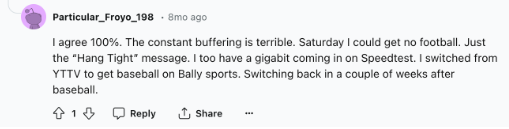
- Another user on Reddit finds YouTube TV’s stereo audio sufficient for their needs, especially for casual watching.
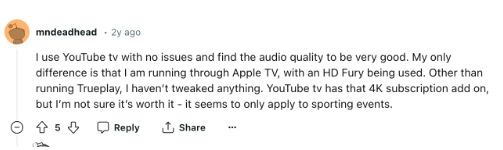
YouTube vs Fubo: Live TV Viewing Features
In the section below, I have compared both streaming services with their viewing features and rated accordingly!
1. FuboTV Multiview Capabilities
FuboTV offers a unique Multiview feature that allows users to watch up to four streams simultaneously on the same screen. This feature is particularly useful for sports fans who want to monitor multiple games or events at once.
2. Fubo TV Simultaneous Stream Limits
The standard FuboTV Family plan allows for three simultaneous streams, while the FuboTV Elite plan offers up to ten simultaneous streams. This flexibility allows users to watch live TV on multiple devices within the same household, catering to different viewing preferences.
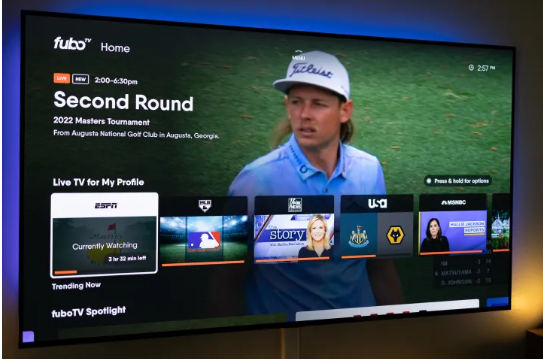
3. Fubo TV Feature Upgrades
FuboTV offers several feature upgrades to enhance your viewing experience.
- Cloud DVR space to 250 hours for $9.99/month
- Or 1000 hours for $16.99/month
- Family Share for $5.99/month to let three people stream at the same time
- Unlimited Screens for $9.99/month to watch on up to 10 devices at once on your home internet connection, plus two on the go.
4. YouTube TV – Cloud DVR Features And Storage
YouTube TV provides a robust Cloud DVR feature that allows users to record live TV and stream it later. With YouTube TV’s Cloud DVR, users can record unlimited shows simultaneously, with recordings stored in the cloud for up to nine months.
This feature enables users to watch their favorite shows on their own schedule without worrying about missing out on live broadcasts. Additionally, YouTube TV’s Cloud DVR allows users to fast-forward through commercials, making catching up on recorded content easier.
5. YouTube TV – Simultaneous Stream Limits
YouTube TV allows for up to three simultaneous streams per account.
This means that three different programs can be streamed simultaneously on three different devices. YouTube TV’s simultaneous stream limit is consistent across all subscription plans, offering users the flexibility to watch live TV on multiple devices.
These live TV viewing features enhance the overall streaming experience, giving users more control and flexibility over how they watch their favorite shows and events.
Downsides And Limitations Of FuboTV
Uncover the potential drawbacks and challenges of using FuboTV as your streaming service.
This section evaluates the significant limitations of user satisfaction, including pricing, channel variety, and technical performance.
- Expensive
FuboTV’s pricing starts at $64.99 per month for the standard plan, which is higher than some competitors like Hulu + Live TV ($69.99 for Hulu (No Ads) + Live TV) and Sling TV ($35 for Sling Orange or Sling Blue, $50 for both).
This higher price point could be a limitation for budget-conscious consumers (source).
- Channel Selection
While FuboTV offers a strong lineup of sports channels, it may not have as many options for non-sports channels compared to other services. For example, it does not include popular channels like CNN, Cartoon Network, and TNT.
- Limited Device Support
FuboTV is supported on a variety of devices, including streaming players, smart TVs, and mobile devices. However, it may not be available on all devices, so you should check compatibility before subscribing.
- Limited DVR Storage
FuboTV’s standard plan offers 250 hours of DVR storage, less than some competitors like YouTube TV, which offers unlimited storage.
This limitation could be a drawback for users who like to record a lot of content.
- Streaming Quality
Some users have reported issues with streaming quality on FuboTV, including buffering and freezing. While this can depend on factors like internet connection speed and device performance, it’s worth noting as a potential downside.
Downsides and Limitations of YouTube TV
Explore the limitations and areas where YouTube TV may not meet all viewer expectations.
In the following section, I will dive into the specific downsides of the service, including channel availability and content restrictions.
- Channel Availability
While YouTube TV offers a wide range of channels, including major networks like ABC, CBS, NBC, and Fox, it may not have some niche or regional channels that you might find on cable or satellite TV.
For example, YouTube TV does not offer channels like A&E, History Channel, and Lifetime.
- Limited International Content
YouTube TV’s channel lineup is focused on U.S.-based channels, so it may not offer as much international programming as some other services.
This could be a limitation for users looking for a more diverse range of content.
- Google Account Requirement
To sign up for YouTube TV, you’ll need a Google account. While many people already have a Google account, some users may prefer not to use Google services for privacy or other reasons.
- No ViacomCBS Channels
YouTube TV does not carry channels from ViacomCBS, which means you won’t have access to networks like MTV, Nickelodeon, and Comedy Central.
This could be a downside for users who enjoy programming from these networks.
Comparison With Other Streaming Services
Note that the “winner” in each category is based on specific parameters and may not necessarily be the best choice overall for every user. When choosing a streaming service, it’s always a good idea to consider what features are most important to you.
| Features | YouTube TV | Fubo | Hulu | Philo | Winner |
|---|---|---|---|---|---|
| Price | $72.99/ Month | $79.99/ Month | $75.99/ Month | $25/Month | Philo |
| Channels | 100+ | 70+ | 95+ | 60+ | YouTube TV |
| Add-ons | Available | Available | Available | Available | All |
| DVR | Unlimited | 1000 hours | Unlimited | Unlimited | All |
| Free Trial | Try here | Try here | Try here | Available | All |
| Promotional Discounts | $45 Off for the first three months | None | None | None | YouTube TV |
| Picture Quality | 4K | 4K | Not mentioned | Not mentioned | YouTube TV, Fubo |
| Simultaneous Streams | 3 | 10 | 2 | 3 | Fubo |
| Local Channels | Available | Not mentioned | Available | Not mentioned | YouTube TV, Hulu |
Related Post:
Conclusion: YouTube TV Is Better Compared to Fubo
Fubo TV excels in its comprehensive sports coverage, including a standout multiview feature for avid sports fans. However, YouTube TV offers:-
- A more well-rounded channel lineup
- Unlimited cloud DVR
- User-friendly interface, making it the more versatile option for general entertainment.
Considering factors like pricing, device compatibility, and content preferences, YouTube TV emerges as the better choice for most cord-cutting households. However, Fubo TV remains an excellent option for dedicated sports enthusiasts.
I still recommend trying out both platforms and then choosing the one that is more suited for you.
